Free your hands to focus on your creative vision. Seamlessly integrated into our suite of products, the edelkrone App on your watch brings essential functionalities at your fingertips.
Works on All edelkrone devices!
- Group/Connect devices
- Move/Pan/Tilt/Focus with Joysticks
- Set/Activate Keyposes
- Adjust Speed/Ease
- See Time-lapse Status
- Start/Stop/Adjust Face Tracking
Can control all edelkrone motion devices. More features are coming soon.
Compatible smart watches:
Apple Watch Series 6, 7, 8 and up.



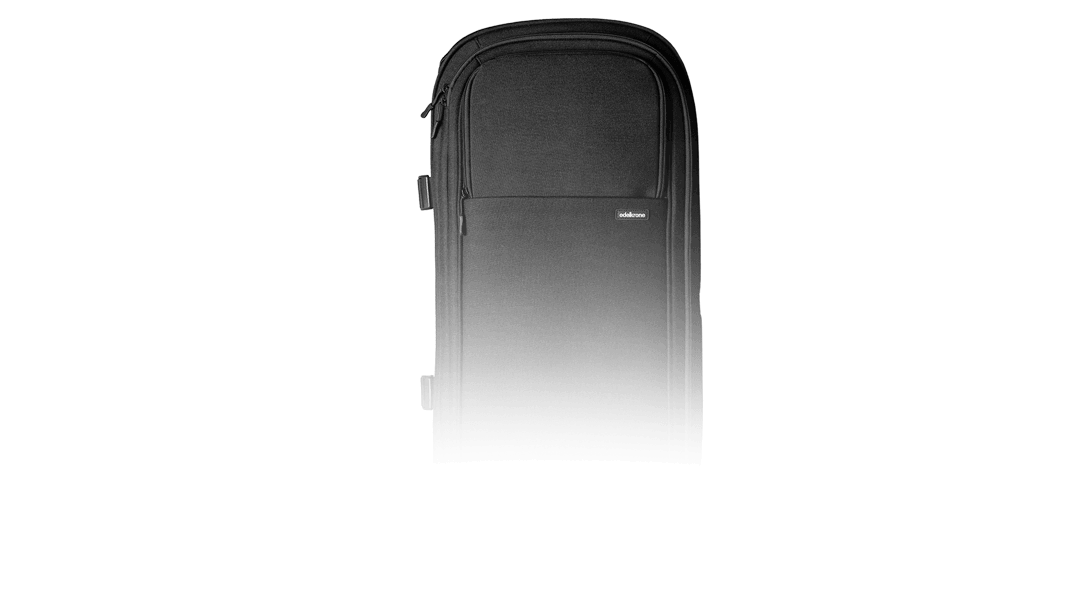







14 comments
Digital Smartwatch
I really liked your blog, there was a lot of information in it. I’m a blogger myself, so it would be great if you could check out my blog too.
https://digitalsmartwatch.online/how-do-i-change-time-on-my-smartwatch/
Here’s a comparison of the paragraph of ( How Do I Change Time On My SmartWatch – Life-Changing Hacks:)
Revolutionizing your smartwatch’s time adjustment becomes a seamless experience with these innovative hacks. First, delve into the settings menu, usually accessible through a swipe or button press, unveiling the ‘Time’ or ‘Clock’ option. Embrace the future by utilizing voice commands if your smartwatch supports them, a hands-free approach that adds a touch of sophistication to the process. Consider exploring third-party apps that offer advanced time customization, allowing you to synchronize with unconventional time zones or even implement personalized time displays. Embrace the extraordinary by exploring firmware updates, as these often conceal hidden gems of improved time-setting functionalities. These hacks not only elevate the mundane task of time adjustment but transform it into an opportunity to unlock the full potential of your smartwatch’s timekeeping capabilities.
Digital Smartwatch
I really liked your blog, there was a lot of information in it. I’m a blogger myself, so it would be great if you could check out my blog too.
https://digitalsmartwatch.online/how-to-get-a-smartwatch-for-free/
Here’s a comparison of the paragraph of ( How to Get a Smartwatch for Free – Unlocking the Secrets:)
Unlocking a free smartwatch isn’t just about luck; it involves strategic participation in giveaways, contests, and promotional events orchestrated by tech brands. Engage with manufacturers and retailers on social media platforms, as they often announce exclusive giveaways to boost their online presence. Explore niche forums and communities, where tech enthusiasts share insights on limited-time offers and hidden gems. Don’t overlook loyalty programs or beta testing opportunities from tech companies, as these avenues might provide a chance to snag a complimentary smartwatch in exchange for user feedback. Additionally, keep an eye on special promotions from mobile carriers bundling smartwatches with new phone plans. However, tread cautiously and verify the authenticity of offers to steer clear of potential scams. By staying vigilant and strategically navigating the tech landscape, you can increase your odds of acquiring a high-tech wrist companion without spending a dime.
Phil Bautista
Here’s another vote for an Android version.
Sky
Very cool, but it’s been a few days, the app is updated to the most current version, and I don’t see the Watch app.
Jason Zuniga
Another vote for an Android version. Would help tremendously when using apps for multiple pieces of equipment like a camera, slider, and lights. Recently was using my phone to frame a shot while adjusting the slider, and having to swap back and forth and reconnect to the equipment each time was a PAI. Being able to have the slider loaded up on my watch while using my phone for another app would be awesome.
Leave a comment
This site is protected by reCAPTCHA and the Google Privacy Policy and Terms of Service apply.